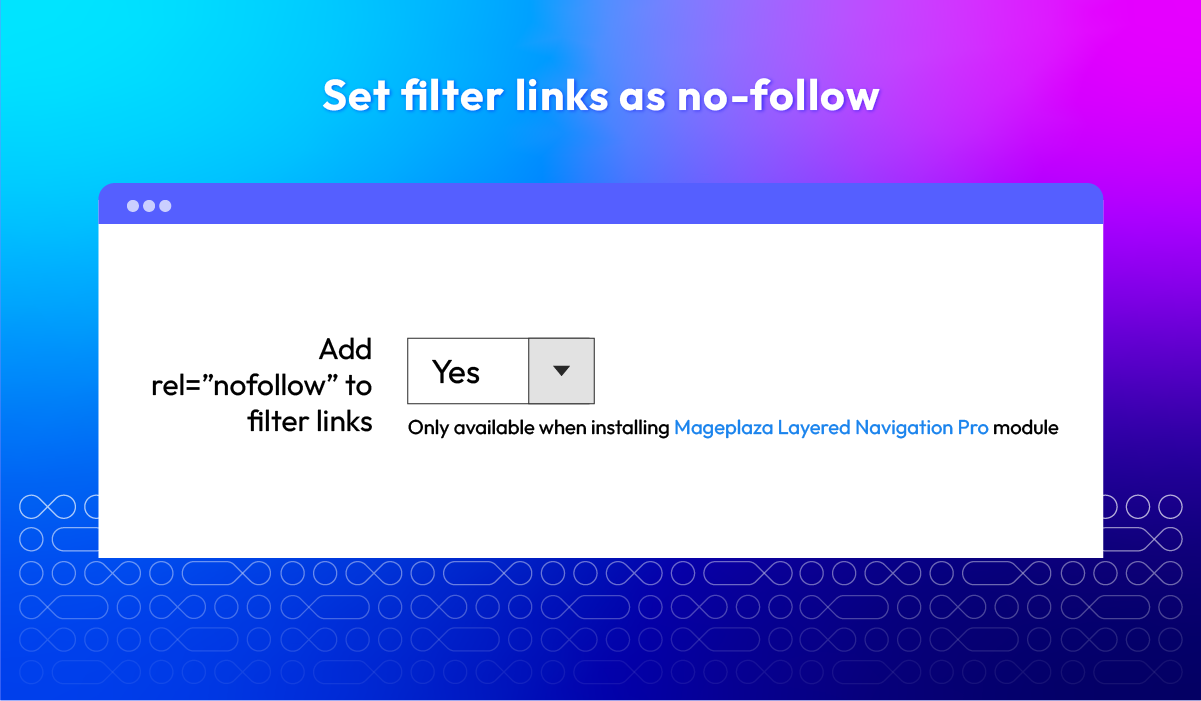SEO-Friendly URL for Magento 2
v4.2.1







Main Benefits of using Magneto 2 SEO-Friendly URL



Create SEO-friendly URLs for filtered pages
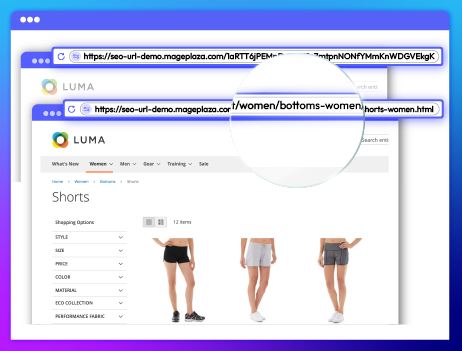

All features
What customers say about us
REVIEWS (0)
Release notes
-
v4.2.1 (Magento v2.4.x)
15 April 2025
Compatibility: Now compatible with Magento 2.4.8
-
v4.2.0 (Magento v2.4.x)
14 January 2025
New Feature: Supported Yes/No Attribute in friendly url Compatibility: Now compatible with Magento 2.4.7
-
v4.1.5 (Magento v2.4.x)
24 September 2024
Bug Fix: Fixed 404 error that occurred when there was no urlSuffix or when the urlSuffix was different from .html, while using Add Filter Key.
-
v4.1.4 (Magento v2.4.x)
16 July 2024
Bug Fix: Fixed Undefined array key error when request $params is Null
-
v4.1.3 (Magento v2.4.x)
07 June 2023
- Compatible with Magento v2.4.6
- Fixed minor bugs
-
v4.1.2 (Magento v2.4.x)
13 March 2023
- Fix minor bug
-
v4.1.1 (Magento v2.4.x)
01 March 2023
- Compatible with PHP 8.1
- Compatible with Magento 2.4.5p1
- Added setting to allow not indexing/following filtered pages
- Added Including attribute code feature
- Added Adding filter key to URL feature
-
v4.0.2 (Magento v2.4.x)
31 May 2022
Fixed minor bugs
-
v2.2.4 (Magento v2.3.x)
31 May 2022
Fixed minor bugs
-
v4.0.1 (Magento v2.4.x)
10 June 2021
- Compatible with Magento 2.4.2
- Fixed minor bugs
-
v2.2.3 (Magento v2.3.x)
10 June 2021
- Compatible with Magento 2.3.5
- Fixed minor bugs
-
v4.0.0 (Magento v2.4.x)
11 September 2020
- Compatible with Magento v2.4.0
-
v2.2.2 (Magento v2.3.x)
27 April 2020
- Fixed error with empty store when using store code on URL
-
v2.2.1 (Magento v2.3.x)
29 October 2019
Compatible with Magento 2.3
-
v2.2.0 (Magento v2.3.x)
04 September 2018
- Supported SEO URL for toolbar (pager & sort)
-
v2.1.0 (Magento v2.3.x)
07 May 2018
- Fix an XSS security issue
- Improved
- Fixed
-
v2.0.0 (Magento v2.3.x)
11 October 2017
- Improve performance
-
v1.0.1 (Magento v2.3.x)
14 June 2017
- Fixed same attribute name & name contain other attribute name
-
v1.0.0 (Magento v2.3.x)
18 May 2017
Release first version of SEO URL
- Support Layered Navigation URL
- Support filtered attribute values
- Compatible with Mageplaza Layered Navigation, Mageplaza Shop by brand
Frequently Asked Questions
Of course, you can. Please go to Stores - Attributes - Product - Select the attribute - SEO-friendly URLs to set up each attribute.
Yes, but you can find this extension well included only in the Pro version and above.
This feature is only available if you install Mageplaza Layered Navigation Pro or Ultimate module, so please make sure you install it first, then try again.
You can install by yourself following the this Installation Guide, or use the Installation Service package and let our experts handle the rest.
Yes, SEO-Friendly URL is compatible with Hyva theme. However, the checkout only supports hyva-themes/magento2-theme-fallback. To learn how to enable checkout on Hyva, please follow this guide.
Mageplaza provides FREE Hyva Checkout Compatibility for all of our extensions upon requests. You can request by contacting us via email, live chat, or support ticket. Our team will respond within 24 hours and ask for details such as Order ID, extension name, Magento & Hyva versions, and any special requirements. To qualify, your module subscription must be active. If your subscription has expired, renewal is required as some older modules do not support Hyva. Additional customization requests may incur extra costs, and our team will inform you before proceeding. For assistance, feel free to reach out - we're here to help!
Pricing
Community
$ 79 first year
Enterprise/ Magento Cloud